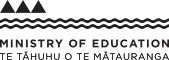Knowledge of digital information management DTG 6-1
Achievement Standard 1.40, AS91070
Knowledge of digital information management focuses on how information is managed at both an individual user level and with shared information within an organisation. At level 6 the focus is on information management at an individual user level.
Learning Objective: DGT 6-1
Students will:
- Demonstrate understanding of basic digital information management tools and systems
Indicators
Students can:
- identify and describe key features of operating systems and common application software as they relate to the management of information
- identify and describe file management procedures, and explain the purpose and conventions of file management procedures and use of storage devices
- describe ethical issues related to management of information (eg, copyright, privacy, file security, appropriateness of the material in its context)
- explain the purpose of operating systems and the purposes of common application software to manage information and how application software and operating system software interact to manage information
- justify the selection of application software to perform a task to manage information
- compare and contrast the use of different file types for different purposes (eg, pdf versus doc, jpeg versus bmp).
Progression
As part of a junior technology programme students should learn some fundamental concepts about information management such as:
- file and folder management procedures and the role of naming conventions
- digital citizenship and ethical use of digital information
- the difference between application software and operating system software and why both are necessary for using their digital devices.
It is also important to provide opportunities for the students to learn and practice literacy strategies. Activities which allow the students to build their understanding of the differences between identify, describe, explain and justify answers are key to scaffolding the literacy requirements at Level 6.
At level 6 students learn about basic concepts of information management in relation to producing digital information outcomes. This includes understanding the key features of operating systems and common application software, file management procedures, and ethical issues related to the management of information.
The Teacher Guidance section provides information that supports teachers scaffolding of learning from levels 1-8 of the curriculum. This allows for differentiation of a programme of learning.
The deliberate use of provide, guide, and support in this section signals that as students' capacity for self-management increases, teachers progressively reduce the level of scaffolding provided.
- Provide – the teacher should take full responsibility for introducing and explicitly teaching new knowledge, skills or practices.
- Guide – the students have a level of understanding and competency on which they can draw but the teacher remains primarily responsible for continuing to develop these.
- Support – the students take primary responsibility for their own learning, drawing on all their previous experiences to consolidate and extend their understanding. The teacher is supportive rather than directive.
- The Teacher Guidance also uses the term ensure to indicate when the teacher plays a monitoring role to check that conditions critical for learning are present.
Teacher Guidance
To support students to develop understandings about basic digital information management tools and systems at level 6, teachers could:
- Provide students with opportunities to explain how application software and operating system software interact to manage information.
- Provide students with a way of selecting and justifying the selection of application software to perform a task to manage information.
- Provide students with opportunities to explain the purpose and conventions of file management procedures and the use of storage devices.
- Provide students with opportunities to compare and contrast the use of different file types for different purposes
- Provide students with opportunities to describe ethical issues related to management of information.
- Guide students on how to prepare reports including ways to structure a report and literacy strategies to support report writing in a way that will allow students to identify, describe, explain, justify, and compare and contrast.
- Provide opportunities for students to practice report writing including acknowledging sources and bibliographies.
TOP
Contexts for teaching and learning
This learning objective is about demonstrating understanding of basic digital information tools and systems. However it is critical that these understandings are developed by "doing" rather than as a series of theoretical learning exercises. Students are expected to develop the understandings about information management within the context of the practical work they are doing throughout the year. For example in relation to application software it is not the intention that students know a little bit about a wide range of different application software that they may not have even used, but rather they can talk knowledgeably about application software they have used extensively during the year. So a key message about this learning objective is that it should be integrated with other objectives and practical tasks through the years programme.
The learning experiences related to this objective should be embedded in the programme of learning as it progresses from the beginning of the year. The learning does not have to relate to only digital information projects such as working with word processing, spreadsheet, database, and presentation software. The learning could be integrated with digital media, computer programming, electronics, or infrastructure projects as well as digital information projects. This leads on to teachers thinking about their whole level one programme and how work done towards internal assessment could be used to help in the preparation of reports for the externally assessed standards.
The above point about integrating the theoretical knowledge with practice is critical and applies to all the various aspects within this learning objective. For example when learning about ethical issues related to the management of information such as copyright or privacy it is not the expectation that students can recite or reproduce the detail of the Copyright legislation or the Privacy Act, but rather they can relate the understandings to their own practical work. For example, when doing this database project this is how I considered privacy, or when creating this website I complied with copyright legislation by doing the following.
Embedding the external knowledge criteria within the internal assessment tasks for the class is a useful strategy for scaffolding students to develop their report writing techniques and provide authentic examples related to the external criteria.
For example, a criterion of AS91071 is that the student shows evidence of “selecting the appropriate software applications and specific features to manage and present information”. As part of the internal assessment task, the teacher could ask the student to provide:
- Screen shots with explanations/annotations as to why they used specific tools and techniques to create their outcome, with an emphasis on how those tools allowed the student to improve the accuracy of the outcome and or work efficiently.
- Reasons to justify the software selection to complete the assessment task, linking their choice of software to the tools and techniques explained above.
Requiring students to provide this evidence as part of an internal assessment helps them to learn how to justify the selection of application software for a specific purpose, and provide evidence to support their claims. Additionally, the student is providing evidence to support teacher judgements in the marking of the internal assessment.
Another example linked to AS 91071, relates to the criterion that that students show evidence of “applying file management procedures”. As part of the internal assessment task, the teacher could ask the student to provide:
- Screen shots of their file and folder naming conventions for the assessment task.
- Evidence of creating successive versions of the files and/or backing up the files to alternate storage devices.
- A compressed (zipped) version of their final folder for submission.
Students can provide explanations as to how their file/folder management techniques helped them to work more efficiently, which supports both the internal and external assessment criteria.
Other examples of how internal assessment tasks or practice internal assessment tasks can be linked to the external report criteria are:
- Having students create a graphic and then exporting it in various formats (.png, .gif, .jpeg, etc.) to determine which type will best meet the requirements of the final outcome (for example, based on quality, file size, scalability, editing requirements). This will help students to learn how to justify the selection of a file type for a specific purpose as well as support the internal assessment criteria for making selections relating to accuracy and efficiency.
- Having students create a compiled version of a computer program (for example GameMaker allows students to create an .exe file from their .gmk files). Again, this will help students to learn how to justifiy the selection of a file type for a specific purpose and and supports the Computer Science knowledge objectives.
- Having students create a digital media outcome or computer program and publishing it under a Creative Commons license. This will help students to learn about ethical issues related to digital information as well as support the requirement that the student follows “legal, ethical and moral responsibilities as appropriate to the outcome.”
- Setting up shared storage in the school’s LMS or other cloud storage facilities for students to use as back-up and for submission of work for tasks. This will help students to explain why different storage devices are used and how different storage devices relate to protecting against threats to data.
Knowledge of operating systems is a key component of this area. From the start of the school year, it is important that students are introduced to the key features of the operating systems they work with on a daily basis (the ones that they use within their school and/or home environments, including mobile operating systems). Then, throughout the year, the key features can be continually discussed and reinforced in relation to the teaching and learning programme. For example, when students are logging on to the school’s network or their own BYOD devices, registering BYOD devices for use within the school’s wireless network, or authenticating access to shared drives; these are all examples of the security management features of an operating system. Students use their operating systems daily to multi-task, organise files, launch applications, etc.
Most students could compare and contrast how they perform these tasks on a laptop or desktop, verses a mobile device. They could also compare how different operating systems present a different interface for the user and also have features related to the hardware they are designed to run on (for example, mobile operating systems have swipe and pinch gesture functionality to work with touch screens, and the ability to change from portrait to landscape to work with the accelerometer). When students are using a particular piece of application software, they could research to find out whether there is a version of that software available for an alternate operating system (e.g is it only Windows compatible or is there a version written for Linux or iOS). In this way, they can start to understand that applications are written for particular operating systems platforms, which is a foundation for there understanding of the interaction between the application software and the OS.
When discussing the use of file types and file management, students can experiment to see how the file extension is linked to the application software by the operating system. For example, if a student removes or changes the default file extension, the OS will not recognise what application software is associated with the file type. The student could also use the feature of the operating system to change the default program to open a particular type of file. Again, this will serve to reinforce the link between the operating system and the application software, along with the operating system’s role in file management. Many students will also have experience with what happens when they upgrade the version of an OS (either on a computer or a mobile device). Ask students to discuss what features have changed after the upgrade and whether any compatibility issues occurred with application software or hardware.
Device management is another key feature that can be integrated into the students’ daily learning programme. For example, if the student plugs in an external hard drive or usb storage device, the OS recognises the hardware and allows it to be accessed from any application software installed on the computer. Students could then make links to the role of the OS in managing hardware, so that each piece of application software does not have to be programmed to recognise all possible hardware devices.
Students could also look at Activity Monitor on a Mac or Task Manager on a Windows computer to see how the OS is managing the application software’s access to RAM and the CPU time. They can visually see the interaction as they launch various applications, close applications or perform multi-tasking operations.
The key message is that students should to be able to explain the operating system’s purpose and key features in relation to how they actually use the operating system in their daily work/lives. Copying large chunks of information from Internet sources, which describe the technical detail of operating systems, does not demonstrate that the student understands the purpose of key features or the operating system and how it interactions with the application software.
As part of the learning programme students need to learn about copyright and plagiarism in relation to their own work practices. Students need to be taught the implications of copyright legislation and what they can and cannot do in relation to copyright in their own project work and when they produce their report for assessment. Similarly students must understand about plagiarism and that nominally changing sourced material using synonyms for key words or re-ordering the sentence structure does not constitute presenting their own work.
Students need to understand the importance of acknowledging sources appropriately. So as part of the learning programme it should become routine for students to acknowledge all their sources. As part of the Digital Information skills teaching and learning programme, students should be introduced to tools of the software that allow creation of footnotes, citations, bibliographies or reference lists.
The NZQA instructions on referencing state “Candidates are required to reference materials they have sourced, sighted or quoted, as follows:
- For written publications: author, publication source and year of publication
- For websites: full URL and site name
- For film/video sources: name and year of production”.
Further the NZQA instructions go on to state “Candidates must be instructed that material such as photographs, diagrams, and screen shots which have been reproduced from course materials need to be referred to as "Supplied" at the point of use.
Where sources are quoted in the submission, candidates need to be made aware that:
- any text reproduced from a source, which is larger than a complete sentence, should be quoted and referenced at the point that it is used.
- text which is less than a complete sentence may be compiled from several sources into paragraphs as long as the material is acknowledged in an end reference”.
Teachers should give students strategies for collecting evidence. Screen grabs are one very useful tool so students can show their own work and then relate various theoretical understandings to what the image of their own work shows.
Teachers should note that students cannot get credit for both unit standard US2781 and achievement standard AS91070 so the assessment program will need to be planned accordingly.
Literacy considerations
Teachers need to ensure students understand the specialist language related to information management such as "operating system" or "file compression techniques", and the various file extensions such as pdf, bmp, doc, jpeg, xls, docx, dat, gif, tif. In addition students must understand the language necessary to demonstrate their understanding about the topic. Students need to understand words such as identify, describe, explain, justify, and compare and contrast. Teachers need to give students strategies to understand what is expected for these different words – for example what does it mean to justify? For achieved students had to identify and describe. So students need to realise if they just identified features but did not describe them that would not be sufficient to demonstrate understanding. Similarly at merit and excellence students need to understand what explain and justify means. Teachers could help students by giving them appropriate literacy strategies to deal with these words.
Generic understanding of the academic terms
- to describe is a written statement that gives details about the outcome or idea
- to explain is to describe in detail with reasons – often including the how and why
- to discuss requires an explanation that is comprehensive, detailed, broad and show evidence of some complexity in thinking. It may be a reasoned argument presenting a particular point of view, or a comparison and contrast between two ideas or concepts; or it may be a detailed reasoning and relationship between several complex ideas.
As students will need to produce a report about their understanding of the topic teachers need to give students strategies on how to write a report. This could include such things as strategies for planning and pre-writing before actually writing the report, how to structure a report, how to write a paragraph, and how to reference correctly.
Resources to support teaching and learning
YouTube clips about operating systems:
TOP
Assessment for qualifications
The following achievement standard(s) could assess learning outcomes from this learning objective:
- AS91070 Digital Technologies 1.40: Demonstrate understanding of basic concepts of information management
Key messages from the standard
- A key message about this standard is that students need to demonstrate their own understanding in relation to the topic. Just producing a report with a series of copied definitions or material sourced from elsewhere that has not been interpreted in any way does not demonstrate the student’s own understanding. Students should demonstrate their understanding of the various information management concepts in relation to their own practical work. Assist students to relate their report to an actual context. For example students could put in their report material showing their own file management they used whilst creating a particular digital outcome. The assessment specifications state "It is essential that the candidate produce the report in relation to what they have actually done to consider specific information management. Reports produced without close reference to the individual candidate’s technological experience of information management are unlikely to succeed".
- Assist students to ensure they cover everything that is asked for in the standard. There are a number of aspects related to information management that need to be covered just to reach achieved:
- Key features of operating systems
- Key features of application software
- File management procedures
- Ethical issues related to management of information
- Furthermore, teachers need to check the explanatory notes. EN6 provided a list of file management procedures that needed to be covered in the report.
- Structuring, naming and storing files and folders
- File compression techniques
- Managing threats to data
- Assist students to limit their report to what is expected in the standard. Covering more than the standard asks for is a waste of effort and highlights how students were copying and pasting information without understanding it. There is no need to describe key features of every application they know, or to explain all of the operating systems listed in explanatory note 3, or list every file type known. Students should limit what they include in the report to the material they can directly relate to their own project work. The assessment report (see link below) gives further guidance on what is expected with comments such as:
- “identified an operating system and provided a general description of 2–3 key features of the operating system that they had utilized”
- “identified at least two common software applications and provided a description of one or more key feature of each software application that they had used”.
- Teachers need to help students understand the important words such as identify and describe. For example, the criteria for achieved requires students to identify and describe key features of operating systems…so it is not enough to just identify these features, students must describe them as well in order to reach achieved.
- Authenticity of student work is an ongoing issue. Common problems are directly copying and pasting information from the Internet, and also plagiarism where material was copied and a few minor changes made. Teachers could help students develop more appropriate research methods and teach students the importance of making their own interpretation of sourced material. Students also need to understand the importance of referencing sources of information. The assessment specifications give full details around the requirements for authenticity. Note the requirement to reference information that is not the candidate’s own work at the place where it occurs in the report.
- Teachers need to think carefully about supporting students as they prepare their reports. There is a balance between not giving enough support through to providing overly templated structures that actually limit students chances of demonstrating their own understanding. Students do need some support on how to structure a report and some way of ensuring they have covered everything that is expected in the standard.
For the most up to date information, teachers should be referring to the latest standard, assessment specifications, assessment reports and student exemplars on the NZQA website. Refer to links below.
Resources to support student achievement
Last updated January 13, 2022
TOP